The last post looked at Dynamo Lacing with 2 lists, using a UV node. This time, I’m looking at Lacing with 3 lists using an XYZ node.
Diving straight in with this layout:
The Number Sequence nodes create the three lists {10, 20, 30, 40}, {10, 20, 30} and {10, 20}, which are then fed into the X, Y and Z inputs of the XYZ node.
Changing the Lacing of the XYZ node generates these sequences:
First: {(10, 10, 10)}
Shortest: {(10, 10, 10) (20, 20, 20)}
Longest: {(10, 10, 10) (20, 20, 20) (30, 30, 20) (40, 30, 20)}
Cross Product: {(10, 10, 10) (10, 10, 20) (10, 20, 10) (10, 20, 20) … (40, 30, 20)}
And here are the screenshots:
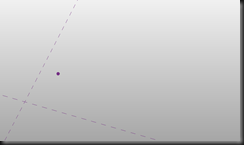 First | 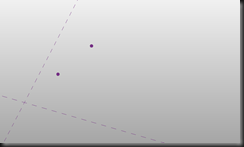 Shortest |
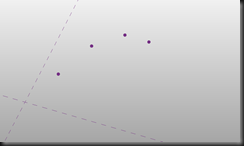 Longest | 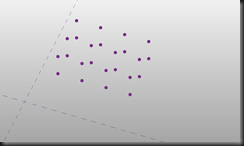 Cross Product |
You can see how First creates one RefPoint; Shortest creates two (the length of the shortest list); Longest creates four (the length of the longest list); and Cross Product creates 24 (= 2 x 3 x 4, the product of the lengths of all the lists).
That seems to explain how Lacing works technically, but there’s more experimentation to come, to find out how best to make it work in practice.
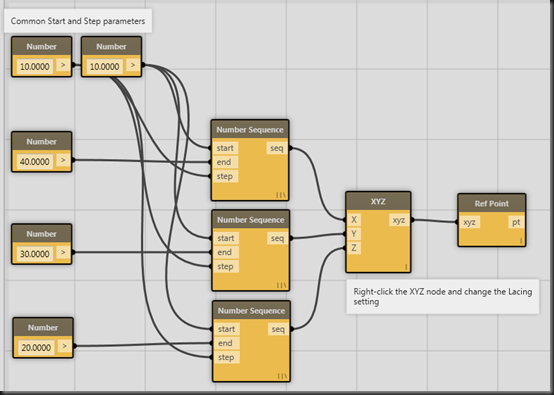
No comments:
Post a Comment